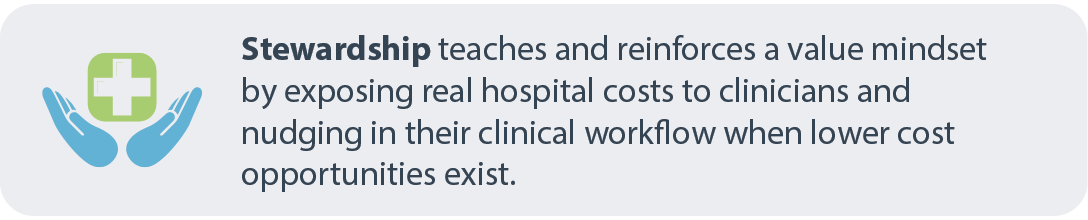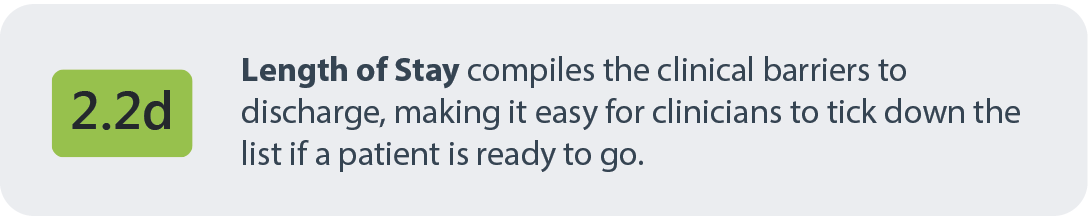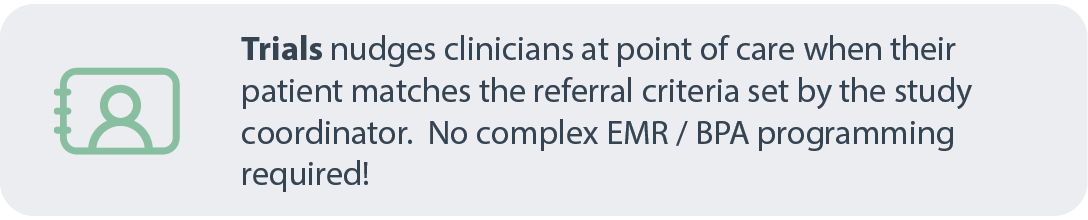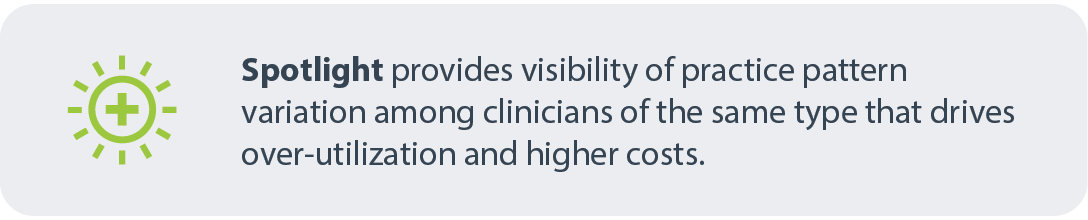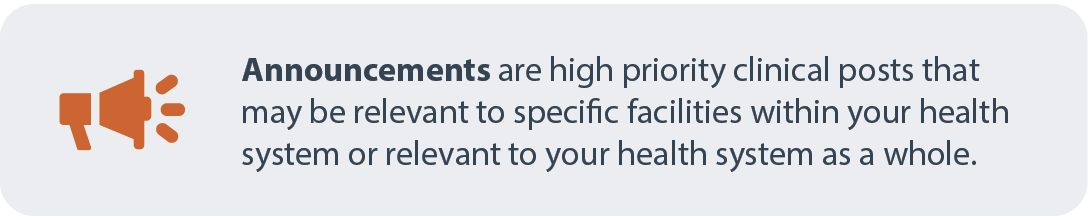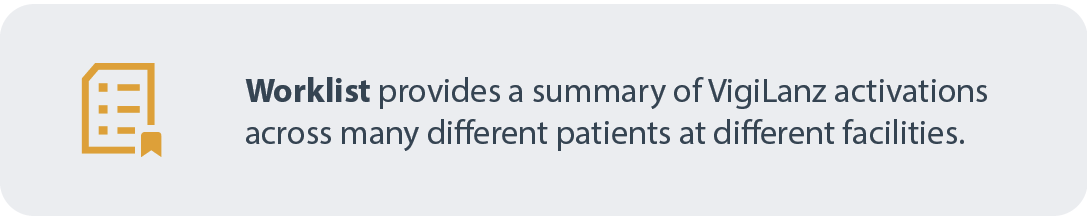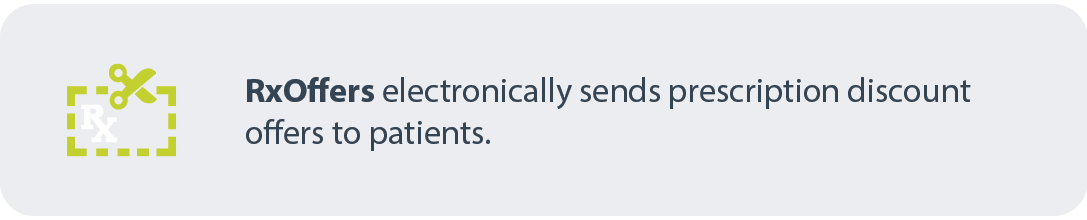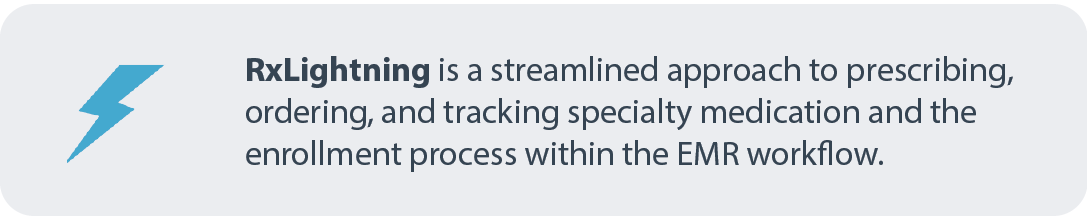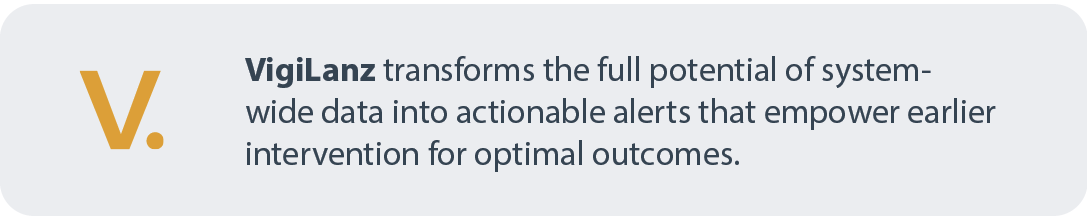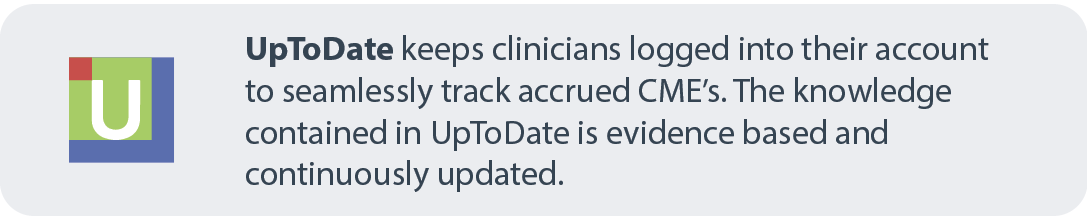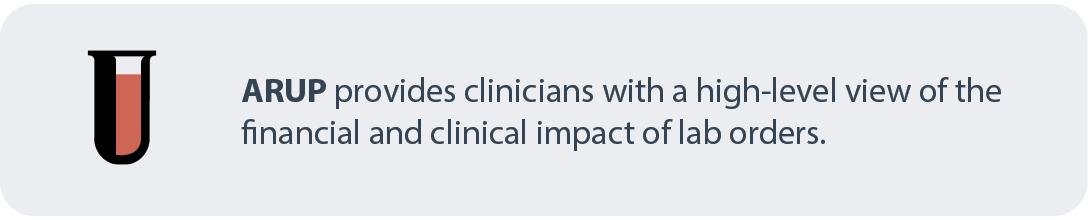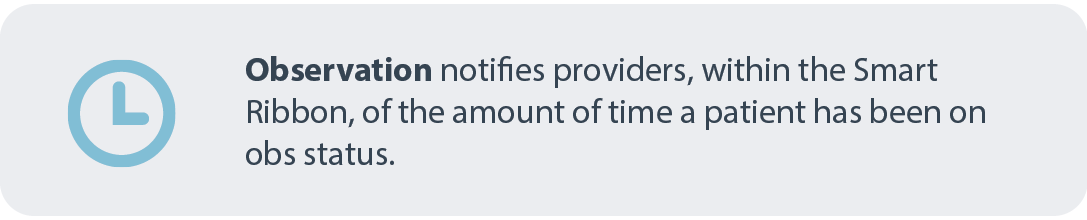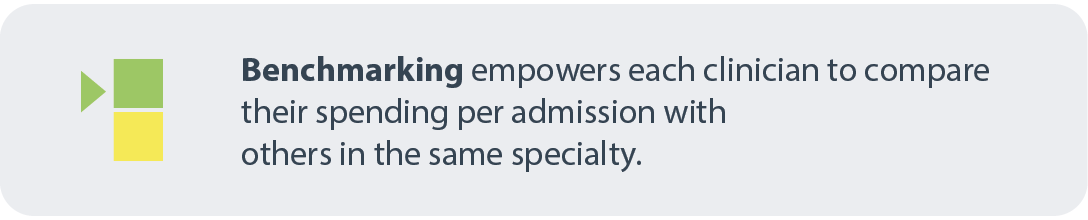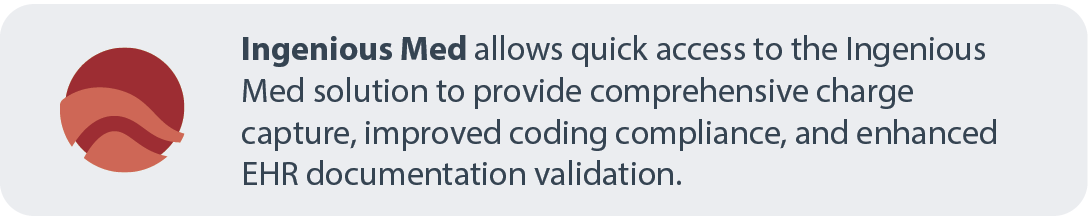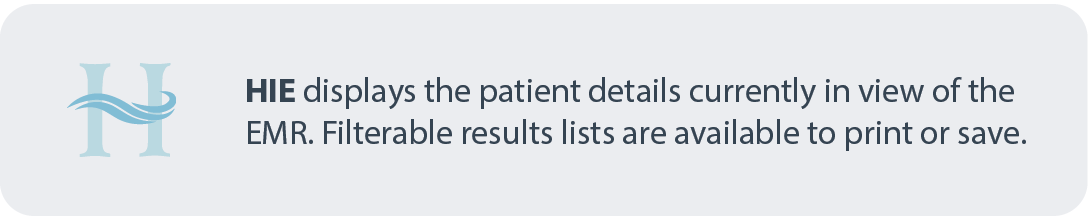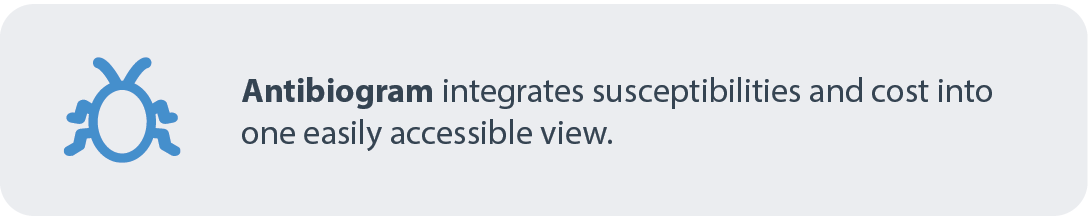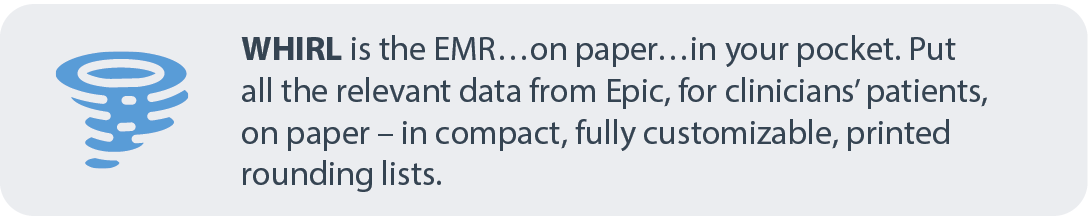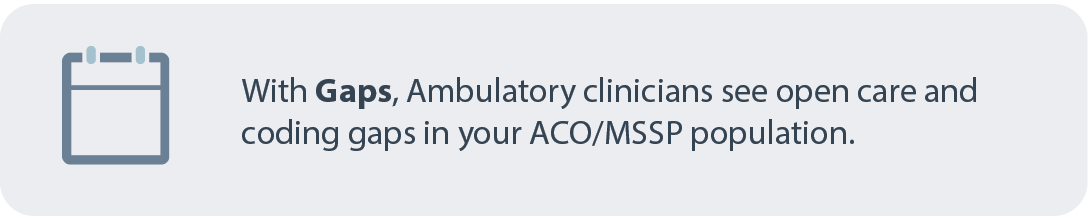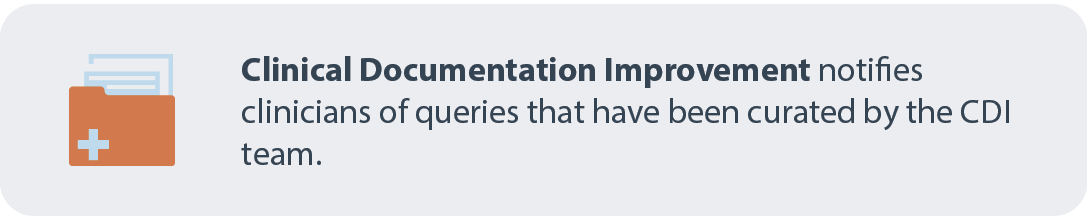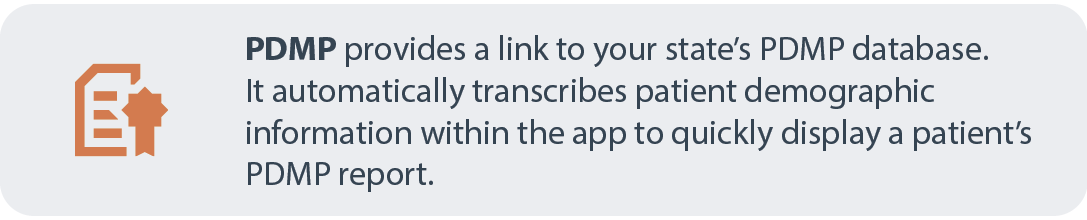Observation
observation


Patient Specific obs calculation
Patient Specific obs calculation
If a patient is on observation status, a timer will appear in the Smart Ribbon. The value represents the amount of time the patient has been on obs status.
The numerical value will turn red after the patient exceeds the amount of time determined by your health system. The status will be displayed by a key performance indicator on the Ribbon icon. The icon will be the blue clock if the patient has not been on obs status longer than the limit set by the health system, otherwise it will be a red alert circle.
If a patient is on observation status, a timer will appear in the Smart Ribbon. The value represents the amount of time the patient has been on obs status.
The numerical value will turn red after the patient exceeds the amount of time determined by your health system. The status will be displayed by a key performance indicator on the Ribbon icon. The icon will be the blue clock if the patient has not been on obs status longer than the limit set by the health system, otherwise it will be a red alert circle.
How is Obs time calculated?
The observation timer shows the current time a patient has been in an observation status. This is based upon the provider order to place them into the observation status.
Why is obs time red?
After 24 hours the Obs timer turns red to indicate that the patient is nearing the Two Midnight Rule. This is a visual reminder of the duration of time they have spent in that status.
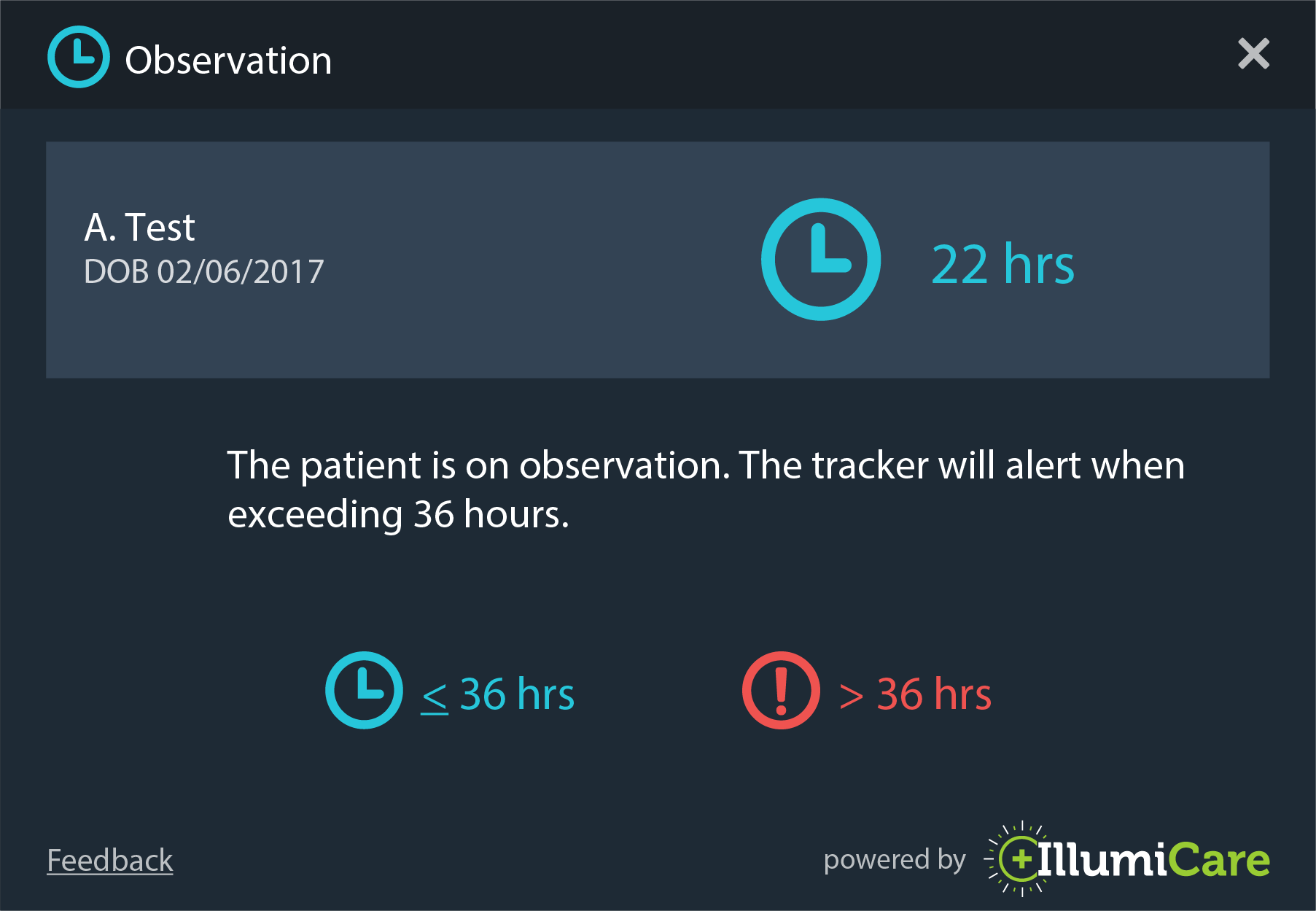
How is Obs time calculated?
The observation timer shows the current time a patient has been in an observation status. This is based upon the provider order to place them into the observation status.
Why is obs time red?
After 24 hours the Obs timer turns red to indicate that the patient is nearing the Two Midnight Rule. This is a visual reminder of the duration of time they have spent in that status.
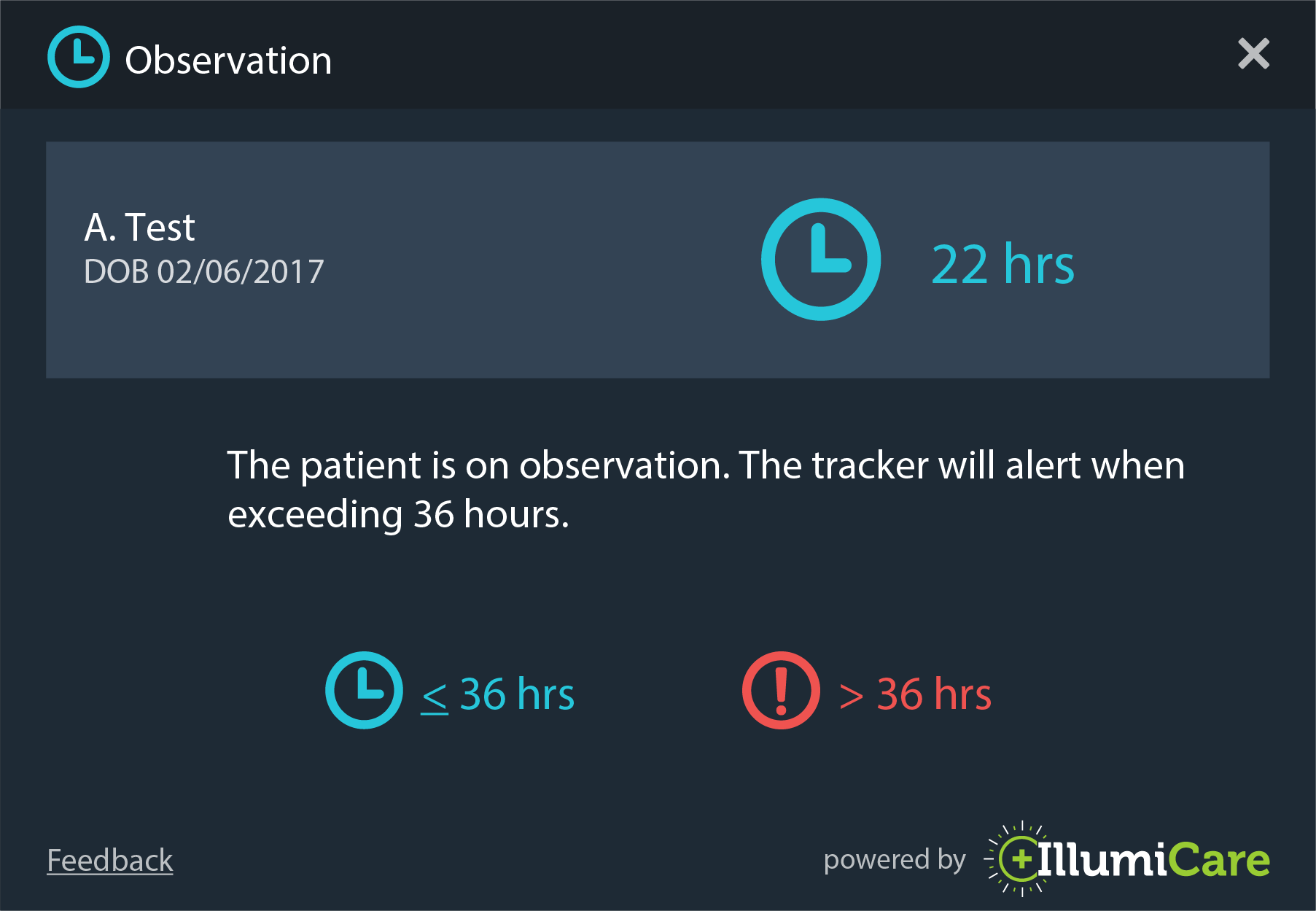
If you’re curious how Observation might benefit your organization, let’s chat. 205.578.1738