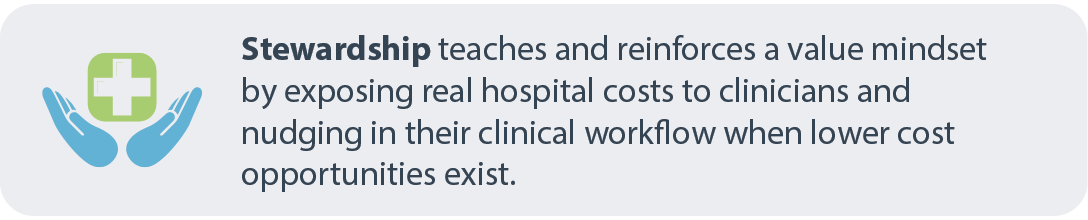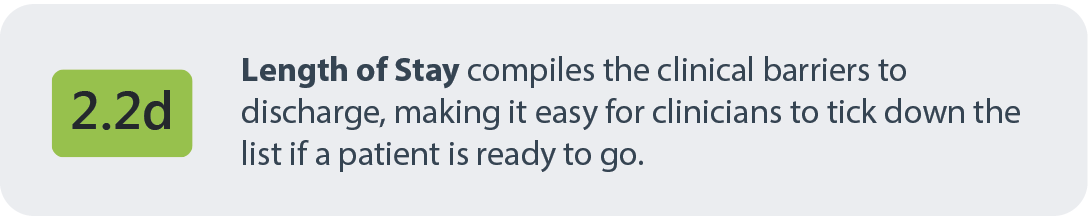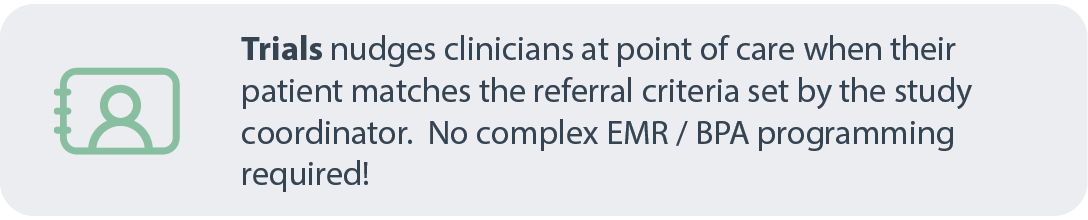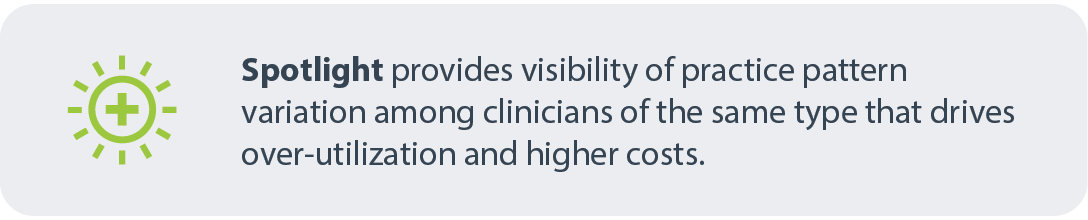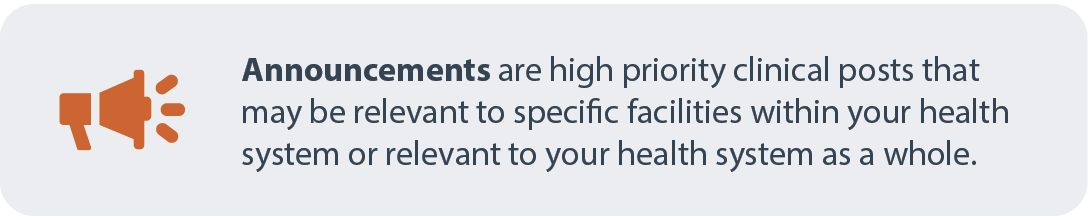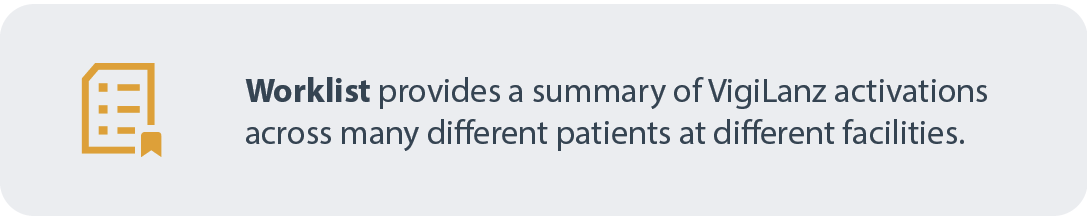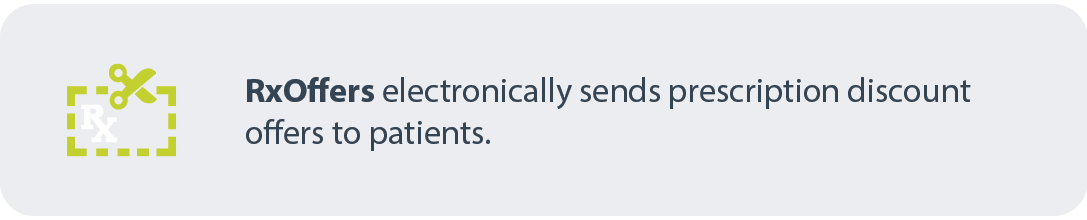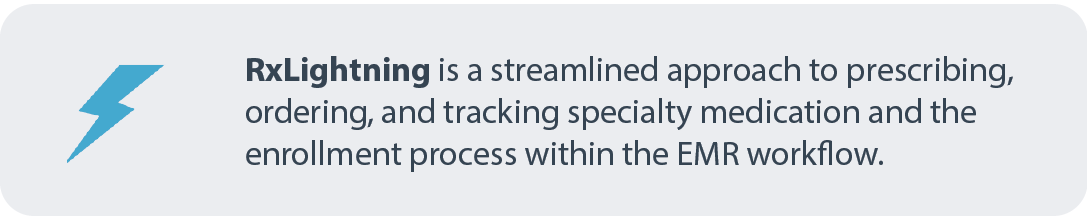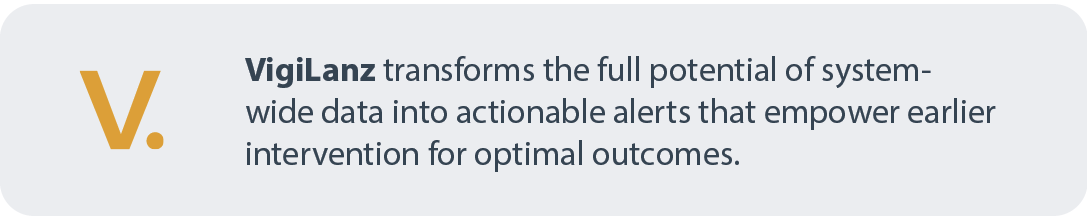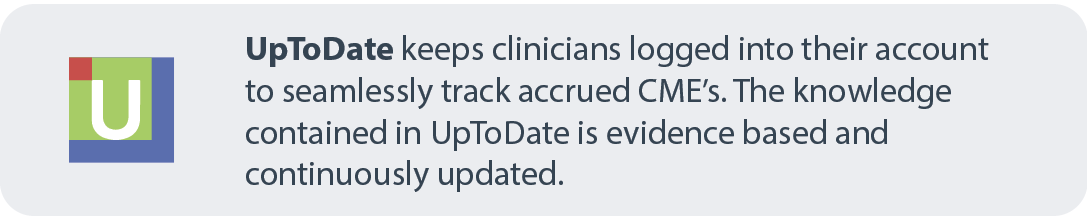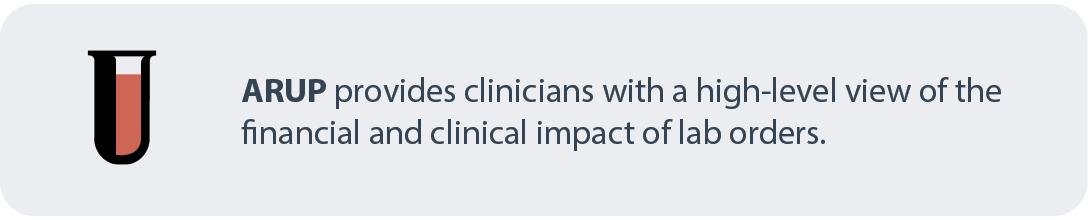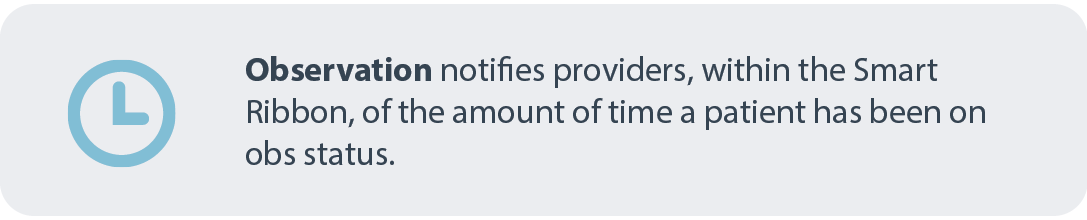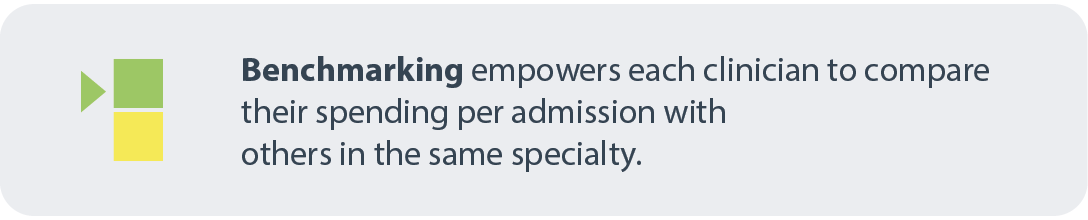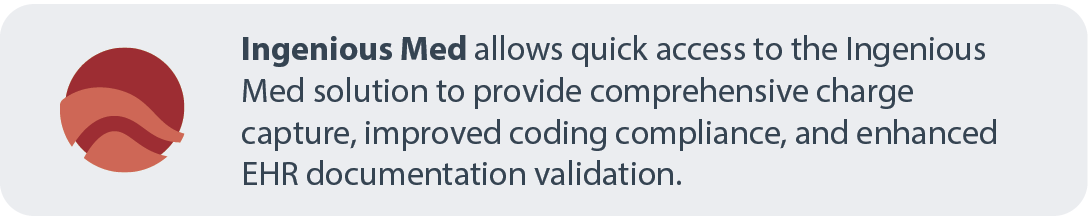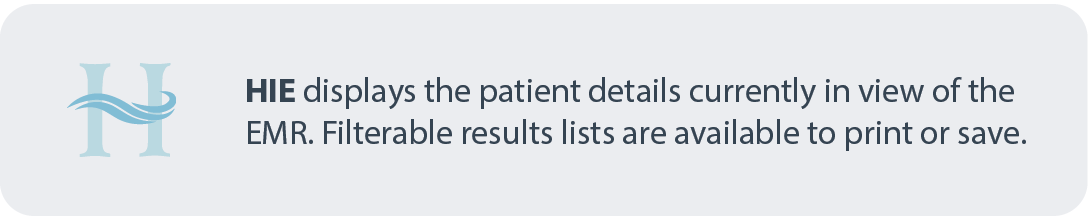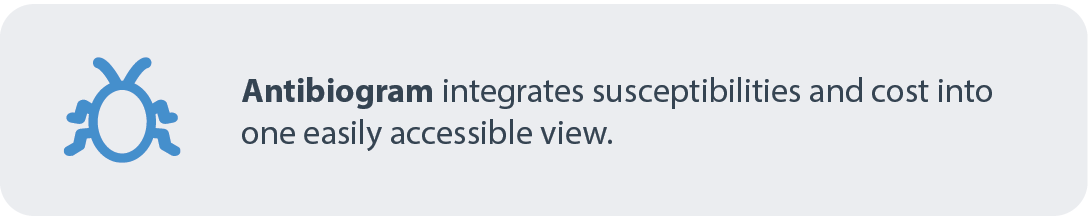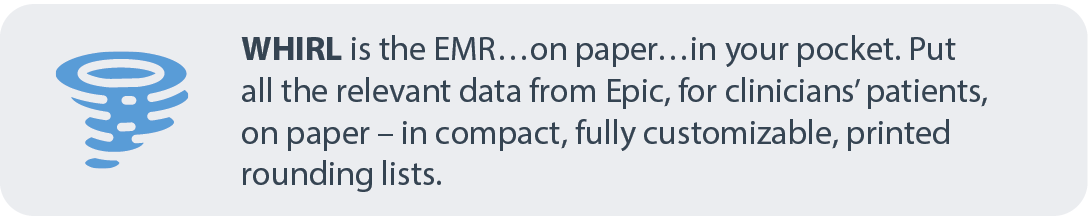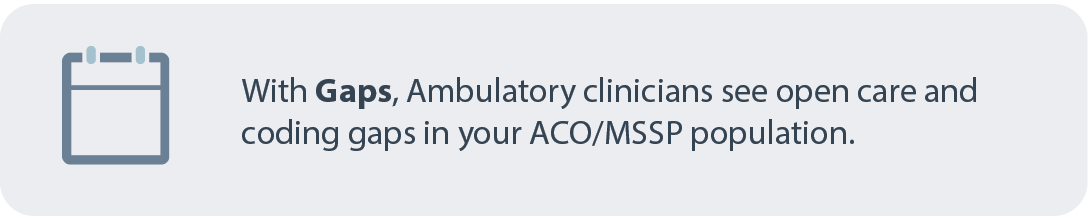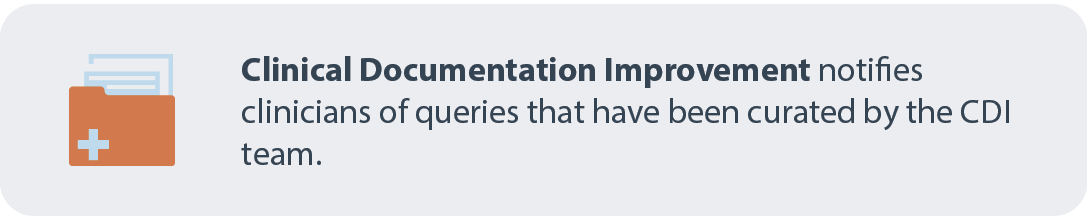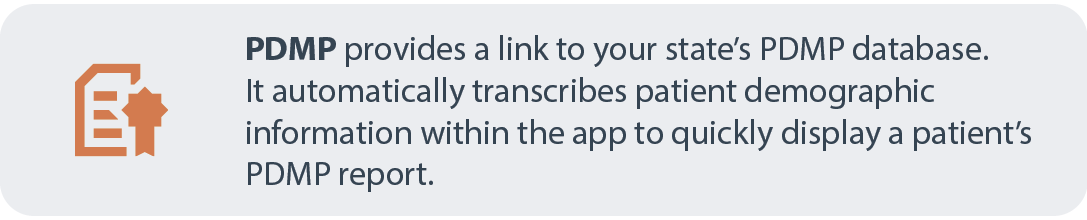HHIE
HHIE
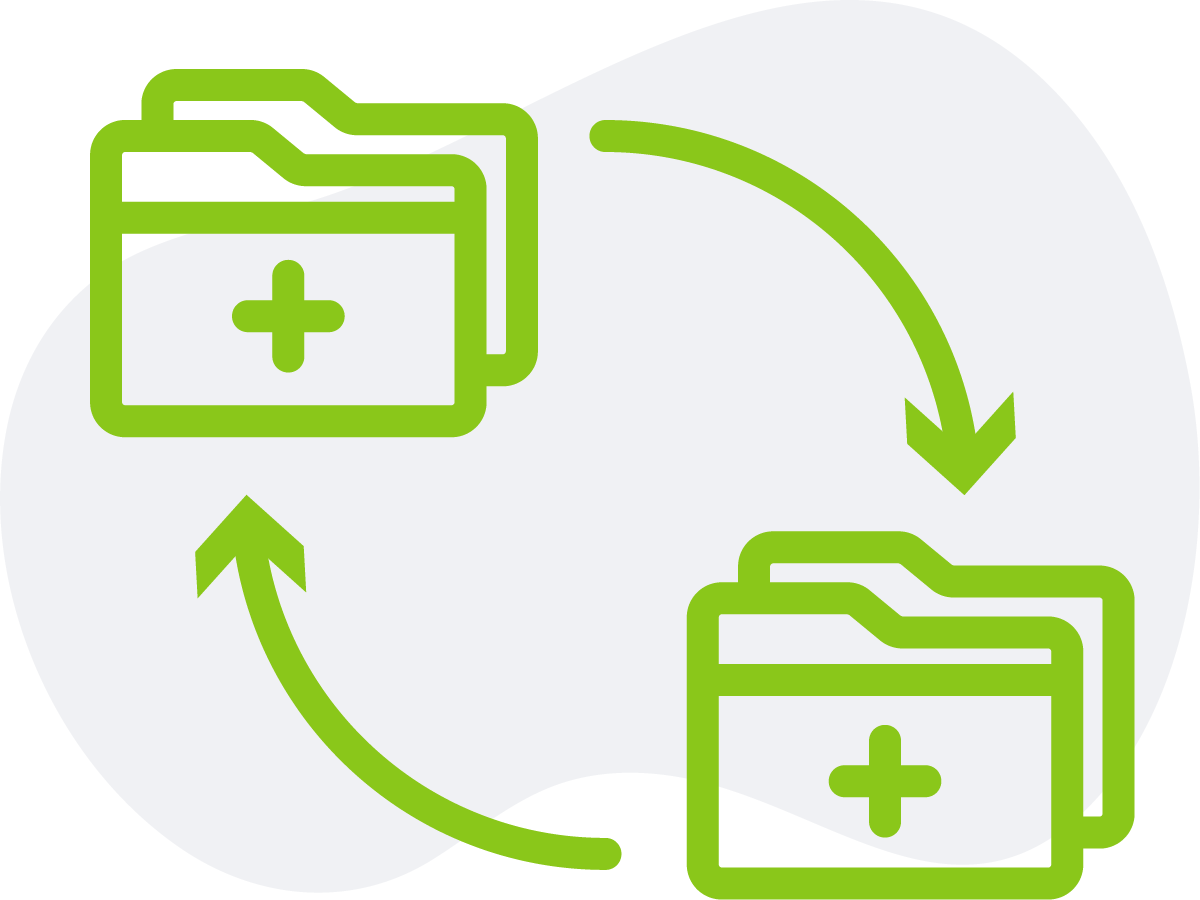
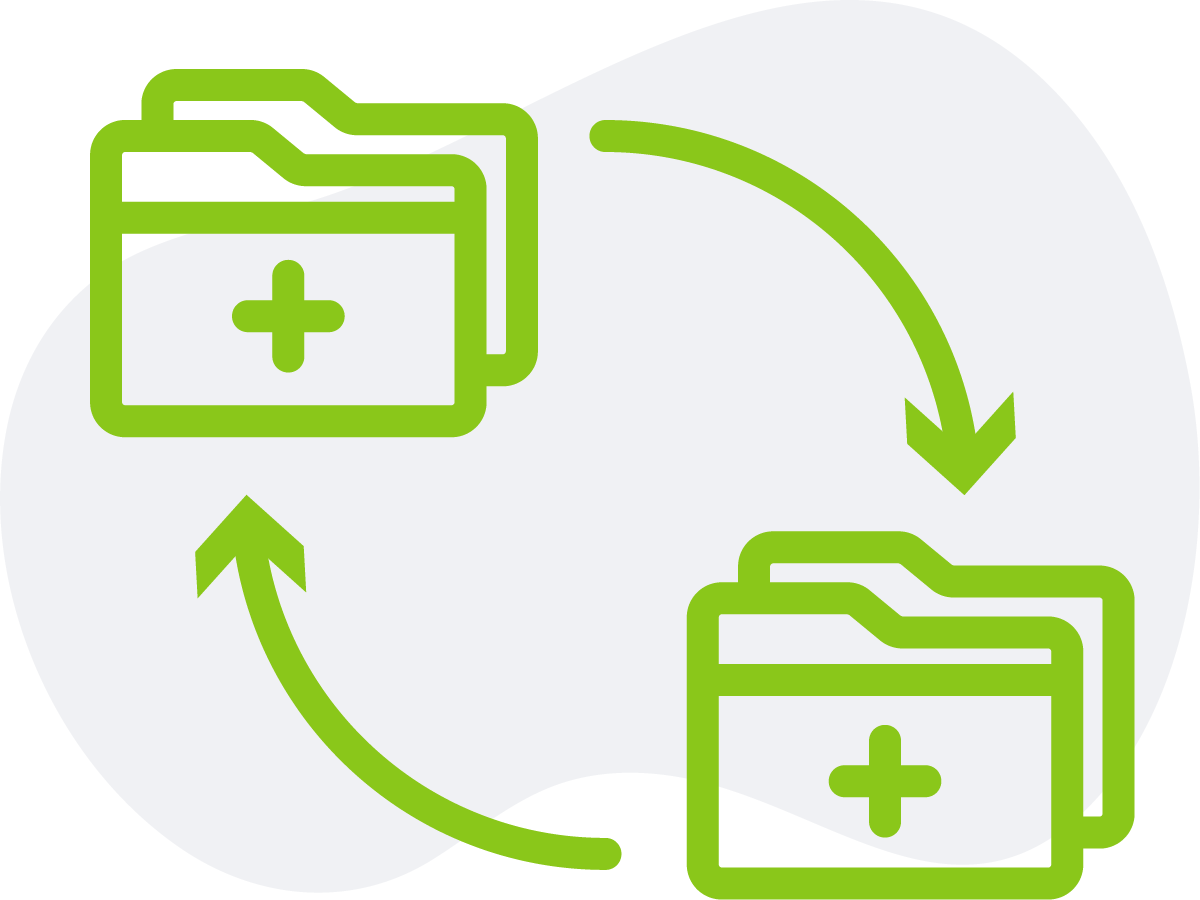
provides quick and easy access to the HHIE
provides quick and easy access to the HHIE
The HHIE App is a robust, interoperable data exchange system that enables all health care providers, health plans, clinics, and hospitals to contribute and access complete health information with confidence throughout Hawaii.
The HHIE App is a robust, interoperable data exchange system that enables all health care providers, health plans, clinics, and hospitals to contribute and access complete health information with confidence throughout Hawaii.
Results
Within the Results tab, you can filter or search on Labs, Rads, Transcriptions, or Paths. You can click the search results to view more details and print or save the details as a PDF. Click on Return to Results to go back to the filtered search results.
Medications
Within the Medications tab, you are able to see allergies that the patient reported, medication alerts if the patient has not refilled their prescription on time, and medication history. Click on Query Medication History to see all medication results.
Documents
Within the Documents tab, you will find documents from HPH, VA, and Department of Defense. To find documents, use the Find External Documents button and select each line item and then press Find Patient Documents. This will retrieve clinical documents from external sources and you will need to select them and press Load Documents in order to view them. From here, you can click on each document to open for review.
Results
Within the Results tab, you can filter or search on Labs, Rads, Transcriptions, or Paths. You can click the search results to view more details and print or save the details as a PDF. Click on Return to Results to go back to the filtered search results.
Medications
Within the Medications tab, you are able to see allergies that the patient reported, medication alerts if the patient has not refilled their prescription on time, and medication history. Click on Query Medication History to see all medication results.
Documents
Within the Documents tab, you will find documents from HPH, VA, and Department of Defense. To find documents, use the Find External Documents button and select each line item and then press Find Patient Documents. This will retrieve clinical documents from external sources and you will need to select them and press Load Documents in order to view them. From here, you can click on each document to open for review.
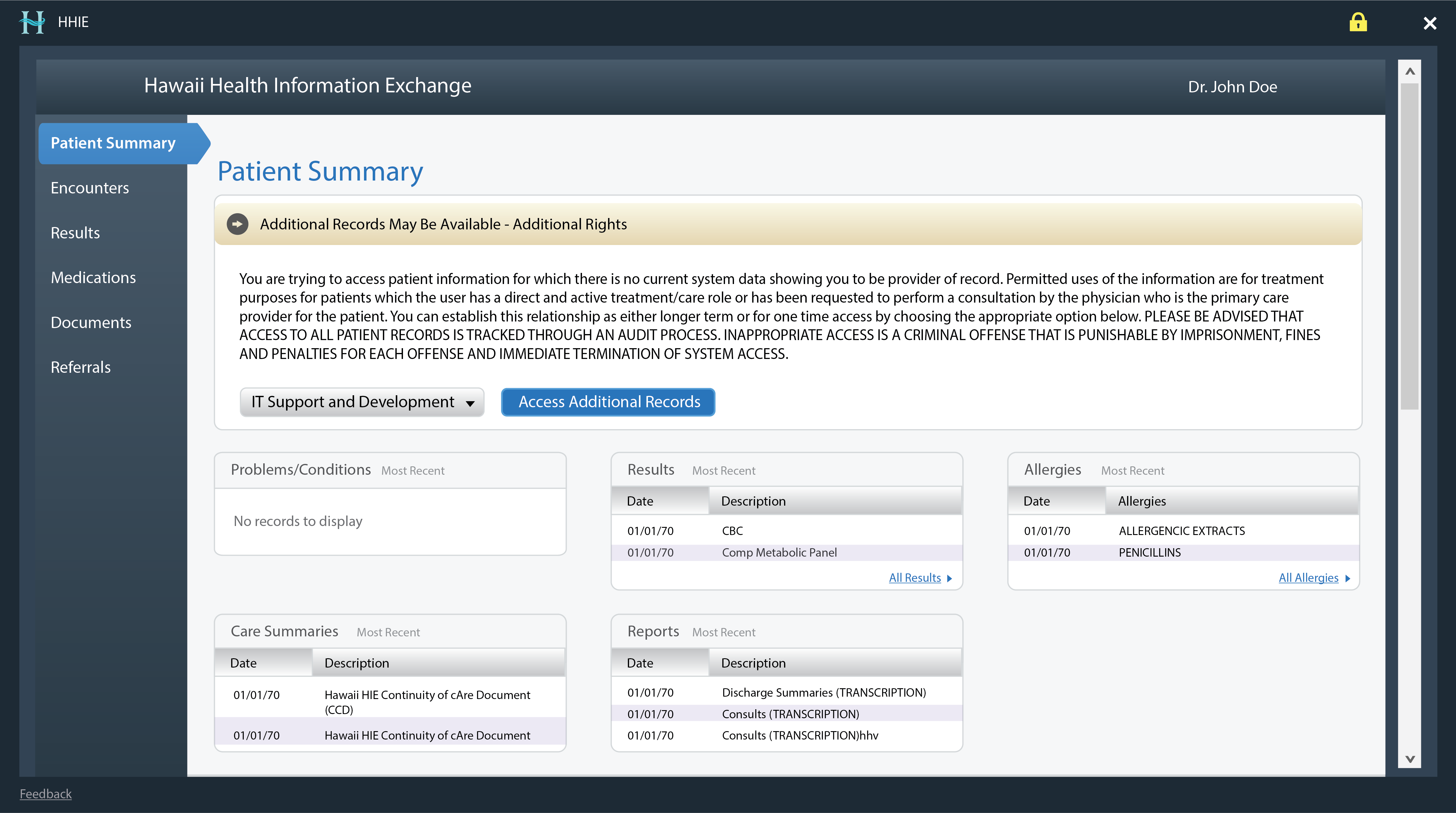
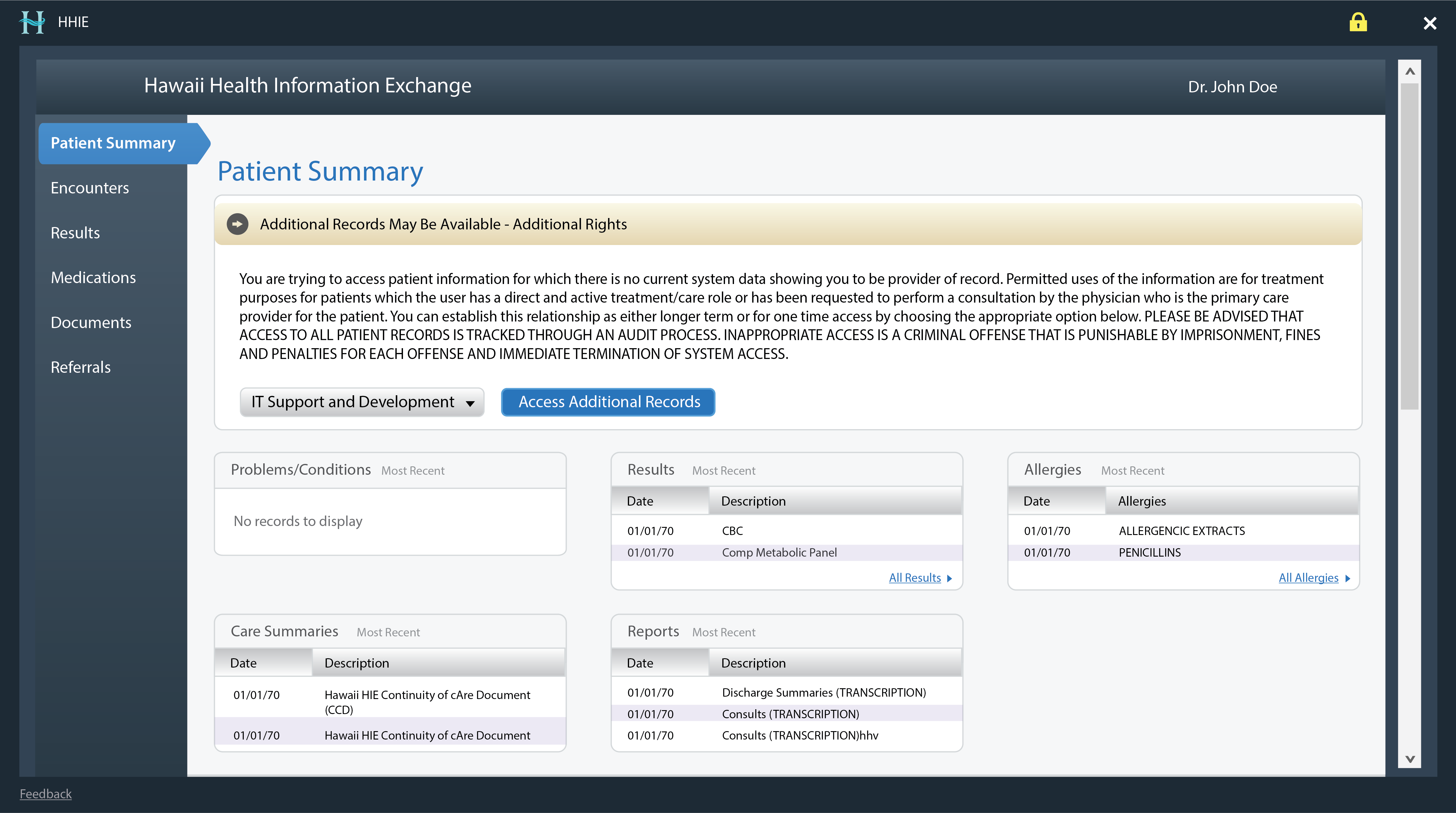
If you’re curious how HHIE might benefit your organization, let’s chat. 205.578.1738